






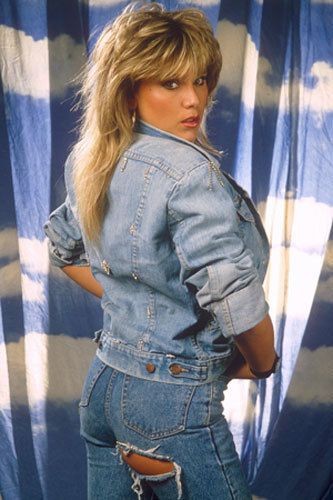







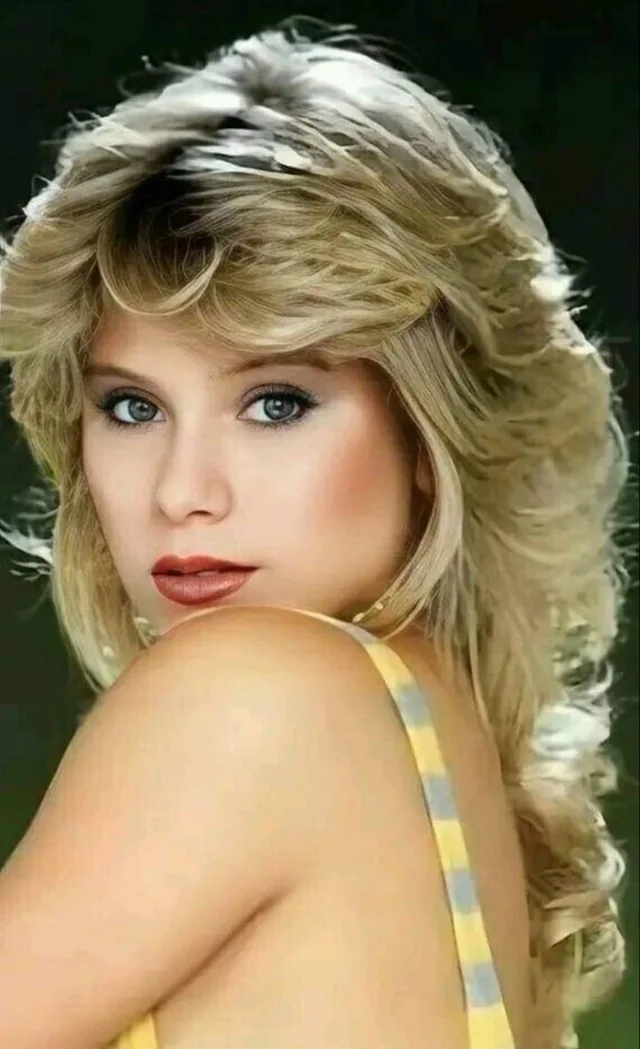








The digital age has made having an online presence crucial for businesses, creatives, and individuals alike. A well-designed website serves as a powerful tool to showcase products, share information, and engage with an audience. But crafting a website from scratch can be challenging, especially for those without technical expertise. This is where web page design software comes into play. In this article, we’ll explore the best web page design software options available, discuss their key features, and help you determine which one is right for your needs.
What is Web Page Design Software?
Web page design software, also known as website builders or web design tools, are applications that enable users to create, edit, and manage websites. These tools cater to different skill levels, from beginners who need a straightforward drag-and-drop interface to experienced developers who require more advanced features such as code editing and responsive design.
Using web page design software can significantly simplify the website creation process by offering pre-made templates, intuitive editing tools, and various integrations. Whether you’re building a personal blog, an online store, or a portfolio, the right software can help you bring your vision to life.
Types of Web Page Design Software
There are several types of web page design software, each catering to different needs and skill levels. Here’s a breakdown of the main categories:
1. Drag-and-Drop Builders
Drag-and-drop builders are ideal for beginners and non-technical users. These platforms offer a visual interface where users can select elements (such as text boxes, images, and buttons) and place them on the page. No coding knowledge is required, making it easy for anyone to build a website. Examples include Wix, Weebly, and Squarespace.
2. Content Management Systems (CMS)
A CMS is a more robust solution that allows users to create and manage content on their website more efficiently. While some coding knowledge can be helpful, it’s not required for basic tasks. Popular CMS platforms like WordPress, Joomla, and Drupal offer more flexibility and scalability than drag-and-drop builders. They are ideal for blogs, news sites, and websites that require frequent content updates.
3. Code Editors and IDEs
For those with coding skills, code editors and Integrated Development Environments (IDEs) provide maximum flexibility and control over the design and functionality of a website. These tools, such as Adobe Dreamweaver, Visual Studio Code, and Sublime Text, allow users to write, edit, and debug code in languages like HTML, CSS, and JavaScript.
Key Features to Look for in Web Page Design Software
Choosing the best web page design software depends on your specific needs and goals. Here are some key features to consider:
1. Ease of Use
The usability of the software is crucial, especially for beginners. Look for an intuitive interface that simplifies the design process. Drag-and-drop builders are often the easiest to use, while CMS platforms and code editors might have a steeper learning curve but offer more flexibility.
2. Template Selection
A good web page design software should offer a variety of professionally designed templates that cater to different industries and purposes. Templates provide a solid foundation for your website, allowing you to customize elements without starting from scratch.
3. Customization Options
While templates are helpful, you’ll want the ability to customize your site to match your brand and needs fully. Look for software that offers extensive customization options, such as color schemes, fonts, and layout adjustments. Advanced users should seek software that allows for CSS and HTML modifications.
4. Responsive Design
With the increasing use of mobile devices, ensuring your website is mobile-friendly is essential. Responsive design features allow your site to automatically adjust to different screen sizes and devices, providing a seamless experience for all users.
5. SEO Tools
Search Engine Optimization (SEO) is vital for driving traffic to your website. Good web page design software should include SEO tools and features such as customizable meta tags, URL structures, and site maps to help improve your site’s visibility on search engines.
6. E-commerce Capabilities
If you plan to sell products or services online, look for software that offers e-commerce capabilities, such as shopping cart integration, payment processing, and inventory management. Platforms like Shopify and BigCommerce are specifically designed for e-commerce but can also function as website builders.
7. Integrations and Plugins
The ability to integrate third-party tools and plugins can significantly enhance your website’s functionality. Look for software that supports integrations with popular tools like Google Analytics, social media platforms, email marketing services, and more.
8. Support and Community
Having access to reliable support can make a significant difference, especially when encountering technical issues. Choose web page design software with comprehensive support options, including tutorials, forums, live chat, or phone support. A strong user community can also be a valuable resource for troubleshooting and advice.
Top Web Page Design Software Options in 2024
Based on the features discussed, here are some of the top web page design software options to consider:
1. Wix
Wix is a popular drag-and-drop website builder that offers a range of templates and customization options. It’s ideal for beginners due to its user-friendly interface and extensive design flexibility. Wix also provides built-in SEO tools, e-commerce capabilities, and various integrations, making it a versatile choice for different types of websites.
Pros:
- Easy to use with no coding required
- Large selection of templates and customization options
- Strong e-commerce and SEO features
Cons:
- Limited scalability for large websites
- Free plan includes Wix branding
2. WordPress
WordPress is a powerful CMS platform that powers over 40% of all websites on the internet. It offers unparalleled flexibility, allowing users to create anything from simple blogs to complex e-commerce sites. With thousands of themes and plugins, WordPress can be tailored to fit almost any need.
Pros:
- Highly customizable with a vast selection of themes and plugins
- Strong SEO and blogging capabilities
- Large community and extensive resources
Cons:
- Steeper learning curve for beginners
- Requires regular updates and maintenance
3. Squarespace
Squarespace is a website builder known for its sleek, professionally designed templates and robust features. It’s an excellent choice for creatives and businesses looking for visually appealing websites without dealing with complex coding. Squarespace also offers built-in e-commerce tools, making it suitable for small online stores.
Pros:
- High-quality, visually appealing templates
- Easy to use with integrated SEO and e-commerce tools
- Strong customer support
Cons:
- Less flexibility compared to other platforms like WordPress
- Limited customization options for advanced users
4. Shopify
Shopify is specifically designed for e-commerce, offering a comprehensive suite of tools to build and manage an online store. It’s a great choice for businesses looking to sell products online, thanks to its robust inventory management, payment processing, and marketing tools.
Pros:
- Comprehensive e-commerce features
- Easy to use with extensive support and resources
- Secure and reliable hosting
Cons:
- Limited non-e-commerce templates and features
- Additional transaction fees unless using Shopify Payments
5. Adobe Dreamweaver
Adobe Dreamweaver is a powerful tool for those with coding knowledge who want complete control over their website’s design and functionality. It supports various coding languages and offers advanced features like live view editing, responsive design tools, and integration with Adobe Creative Cloud.
Pros:
- Full control over code and design
- Supports multiple coding languages
- Integrated with Adobe Creative Cloud tools
Cons:
- Requires coding knowledge
- More expensive than other options
How to Choose the Right Web Page Design Software
Choosing the right web page design software depends on several factors, including your technical skills, budget, and the type of website you want to create. Here are some tips to help you decide:
- Evaluate Your Needs: Determine the purpose of your website. Is it a personal blog, an online store, a portfolio, or a business site? Your website’s purpose will influence the features and functionalities you require.
- Consider Your Skill Level: Be honest about your technical abilities. If you’re a beginner, opt for user-friendly platforms like Wix or Squarespace. If you have coding experience, a CMS like WordPress or a code editor like Adobe Dreamweaver might be more suitable.
- Set a Budget: Web page design software comes at various price points. Free platforms may offer limited features, while premium options provide more capabilities. Consider your budget and choose software that offers the best value for your money.
- Test Different Options: Many web page design software platforms offer free trials or demos. Take advantage of these to test the interface, features, and ease of use before committing.
- Look for Future Scalability: Choose software that can grow with your needs. As your website expands, you might need more features or capabilities. Ensure the software you choose can scale to accommodate future growth.
Conclusion
Choosing the best web page design software is a critical step in creating a successful website. By understanding your needs, evaluating your options, and considering key features, you can find the software that best aligns with your goals. Whether you’re a beginner looking for a simple drag-and-drop builder or an experienced developer seeking advanced coding capabilities, there’s a web page design software out there to suit your needs. Take the time to explore your options and invest in the tool that will help you create a website that stands out and meets your objectives.