
















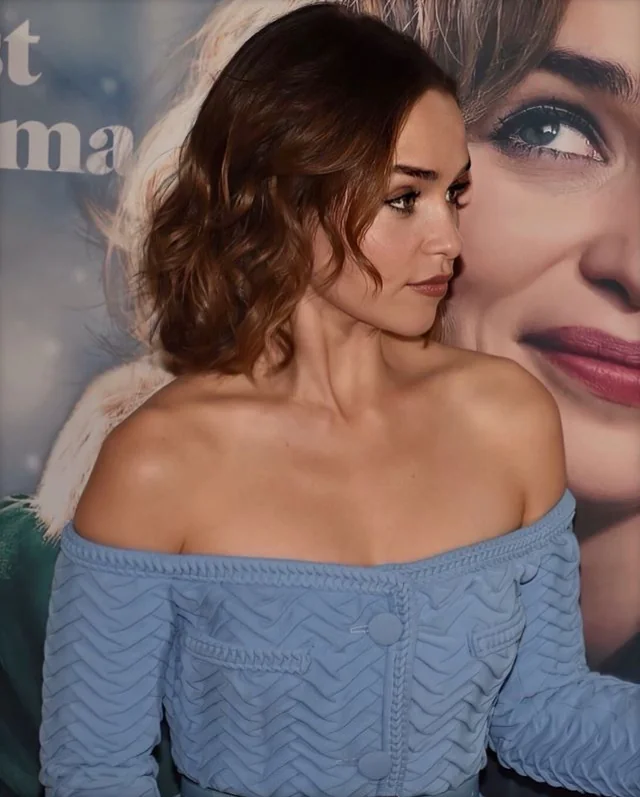



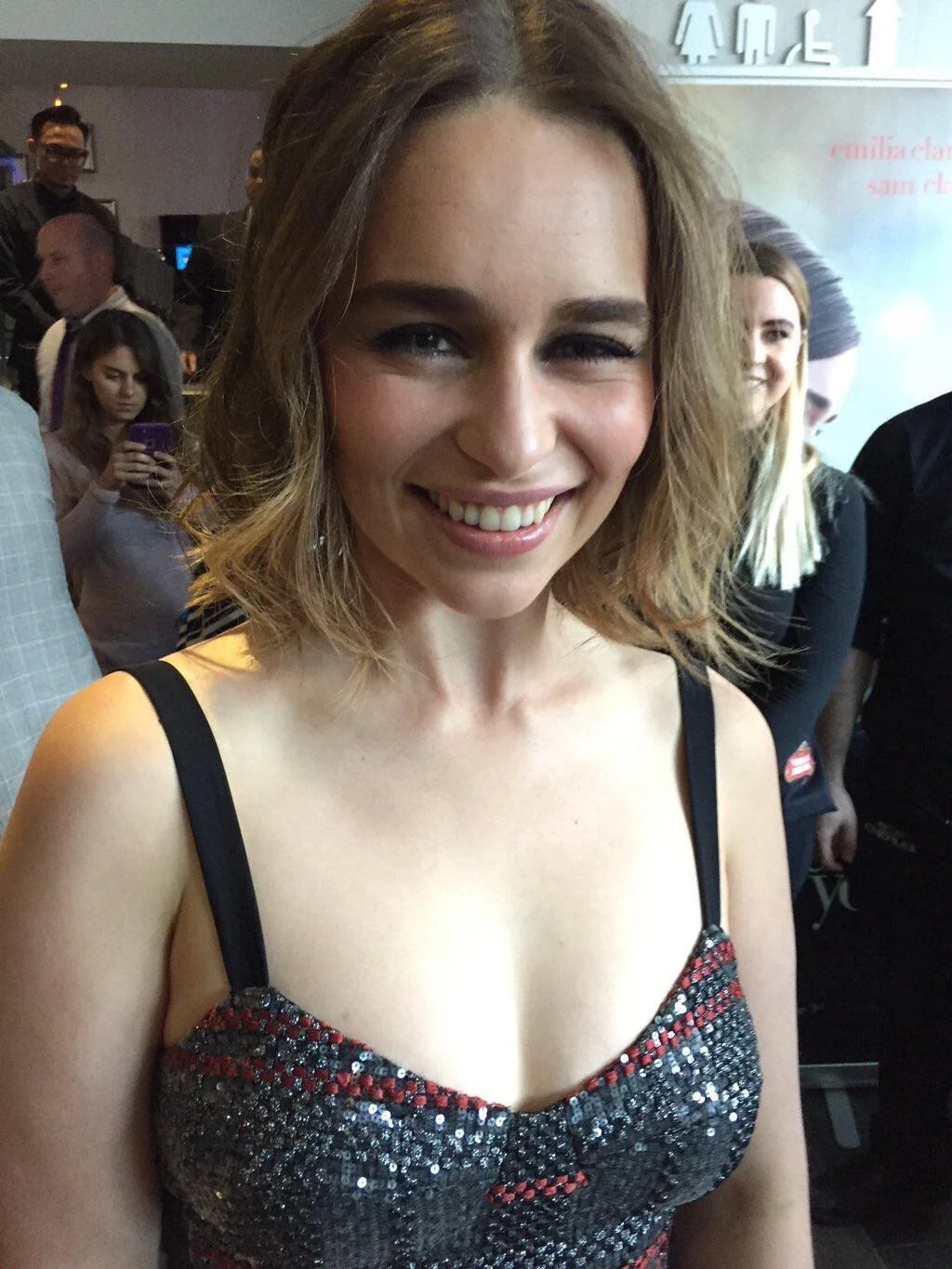















In today’s fast-paced digital landscape, software testing plays a crucial role in delivering high-quality applications. Enter Selenium, a powerful software testing tool that has become the go-to choice for developers and testers alike. Imagine being able to automate your web application tests across different browsers and environments with ease! That’s exactly what Selenium offers.
This open-source framework not only simplifies the process of running tests but also enhances efficiency—allowing teams to focus on what truly matters: creating exceptional user experiences. Whether you’re just starting out or looking to deepen your understanding of automated testing, this blog post will guide you through everything you need to know about the selenium software testing tool. From its history to practical tips for integration into your workflow, we’ve got you covered! Let’s dive in and explore how Selenium can transform your approach to quality assurance.
What is Selenium?
Selenium is an open-source software testing tool designed for automating web applications. It allows testers to execute tests across various web browsers and platforms without the need for manual intervention.
At its core, Selenium provides a suite of tools that support test automation. This includes Selenium WebDriver, which interacts with web elements directly, enabling precise control over browser actions.
Developers can write tests in multiple programming languages such as Java, Python, C#, and Ruby. This versatility makes it accessible to a wide range of users.
Furthermore, Selenium supports integration with other frameworks and tools like TestNG and JUnit. This flexibility enhances its functionality and allows teams to create comprehensive testing suites tailored to their specific needs.
With continuous updates from a vibrant community, Selenium remains at the forefront of automated software testing solutions today.
History and Evolution of Selenium
Selenium began its journey in 2004, created by Jason Huggins as an internal tool at ThoughtWorks. Its primary aim was to automate browser testing for web applications, which was a significant challenge at the time.
As developers recognized its potential, Selenium evolved into an open-source project. By 2006, it had transitioned from a simple JavaScript library to a more robust framework known as Selenium Remote Control (RC). This allowed users to write automated tests in various programming languages.
The introduction of WebDriver in 2009 marked another pivotal moment. WebDriver improved upon RC by providing a simpler interface and greater control over browsers. It mimicked user actions more naturally and effectively.
Since then, Selenium has continued to grow with community support and regular updates. The addition of Grid capabilities enabled parallel test execution across multiple environments, enhancing efficiency significantly.
Benefits of Using Selenium for Software Testing
Selenium stands out as a powerful tool for software testing, primarily due to its open-source nature. This means no licensing fees, making it accessible for teams of all sizes.
Its versatility is another major advantage. Selenium supports multiple programming languages like Java, C#, and Python. This flexibility allows developers to write tests in the language they’re most comfortable with.
Cross-browser compatibility is essential in today’s digital landscape. Selenium easily accommodates various browsers such as Chrome, Firefox, and Safari. This ensures that applications function seamlessly across different platforms.
Moreover, automation saves time and reduces human error during repetitive tasks. By using Selenium scripts, testers can execute extensive test cases efficiently.
Integration capabilities enhance its effectiveness further. With tools like TestNG or JUnit, teams can create structured test suites that fit into continuous integration pipelines without hassle.
Understanding Selenium Frameworks
Selenium frameworks provide a structured approach to automate testing processes effectively. They are designed to enhance productivity and maintainability in software projects.
There are several popular frameworks within the Selenium ecosystem, each catering to specific needs. TestNG is widely used for its powerful annotations and support for parallel test execution. JUnit is another option that integrates seamlessly with Java applications.
Behavior-Driven Development (BDD) tools like Cucumber allow testers to write tests in plain language. This makes it easier for non-technical stakeholders to understand the requirements and outcomes of test scenarios.
Using these frameworks not only streamlines your testing process but also encourages collaboration among team members. Choosing the right framework can significantly impact overall efficiency, enabling teams to deliver high-quality software faster while reducing manual intervention.
Types of Automated Tests with Selenium
Selenium supports various types of automated tests, catering to different needs in software development. One common type is functional testing. This verifies that the application behaves as expected from an end-user’s perspective.
Another popular form is regression testing. As new features are added or bugs are fixed, regression tests ensure existing functionalities remain intact and perform correctly.
Performance testing also finds its place within Selenium’s capabilities. While not designed exclusively for this purpose, it can help assess how applications handle load under specific conditions.
Moreover, cross-browser testing plays a crucial role in ensuring compatibility across multiple web browsers and operating systems. It helps identify browser-specific issues early on.
Integration testing allows teams to validate interactions between different components or services within the application stack. By automating these processes with Selenium, organizations enhance their overall quality assurance efforts significantly.
Challenges and Limitations of Selenium
While Selenium is a powerful tool, it comes with its own set of challenges. One notable limitation is the lack of support for mobile applications. While there are workarounds, they often require additional frameworks or tools.
Another challenge involves handling dynamic web elements. Websites that frequently update can cause tests to fail if not properly managed. This requires testers to regularly adjust their scripts.
Selenium also demands programming knowledge, which might deter non-technical users from leveraging its full potential. A steep learning curve exists for those unfamiliar with coding languages like Java, C#, or Python.
Moreover, debugging can be cumbersome in Selenium compared to other testing tools. Identifying issues in test scripts often takes longer and may need extensive trial and error.
Maintaining test scripts can become tedious as application features evolve over time. Keeping everything up-to-date requires continuous effort from development teams.
How to Get Started with Selenium Testing
Getting started with the Selenium software testing tool is an exciting journey. First, ensure you have a solid understanding of programming languages like Java, Python, or C#. These languages form the backbone of your automation scripts.
Next, download and set up the Selenium WebDriver. This component allows your scripts to communicate with web browsers effectively. You can easily find installation guides that suit your preferred language.
Once installed, choose an Integrated Development Environment (IDE) such as Eclipse or IntelliJ IDEA to write and manage your test cases efficiently.
Start small by creating simple test scripts for basic actions on web pages—like clicking buttons or filling out forms. Gradually incorporate more complex scenarios as you gain confidence.
Don’t forget to explore online resources and community forums for valuable insights and shared experiences from other testers using Selenium!
Tips for Effective Usage and Integration of Selenium into Your Testing Process
When integrating the Selenium software testing tool into your process, start with a well-defined test strategy. Clearly outline what you want to achieve before diving in.
Next, leverage the Page Object Model (POM) design pattern. This enhances code maintainability and reusability by organizing tests around user interface components.
Regularly update your Selenium environment. Keeping up with the latest versions ensures you benefit from new features and bug fixes.
Incorporate parallel test execution where possible. This can significantly reduce testing time by running multiple tests simultaneously across different browsers or devices.
Don’t forget to implement robust error handling techniques within your scripts. Proper exception management can prevent crashes and enhance stability during automated runs.
Foster collaboration among team members using version control systems like Git. Sharing insights will streamline troubleshooting and improve overall coding practices in your automation efforts.
Future Developments in the World of Selenium Testing
The future of Selenium testing is bright and full of potential. As technology advances, so does the need for more sophisticated testing tools.
One exciting development on the horizon is enhanced integration with artificial intelligence (AI). AI can analyze test results, predict failures, and even create tests autonomously. This could save valuable time for developers.
Another trend is better support for mobile app testing. With a growing number of users relying on mobile devices, improving Selenium’s capabilities in this area will be crucial.
Additionally, cloud-based solutions are likely to gain traction. They offer scalability and flexibility that traditional setups cannot match.
Community-driven enhancements will continue shaping Selenium’s evolution as open-source contributions enrich its features and functionality. The collaborative spirit within the developer community ensures that Selenium remains relevant in an ever-changing tech landscape.
Conclusion
Selenium software testing tool has transformed the landscape of automated testing. Its adaptability and versatility make it a go-to choice for developers and testers alike. With its rich history, continuous evolution, and robust frameworks, Selenium provides an effective solution for various testing needs.
The benefits are clear: improved efficiency, cost-effectiveness, and support for multiple browsers enhance the overall quality assurance process. Although challenges exist—like dealing with dynamic elements or maintaining scripts—the pros often outweigh these hurdles.
Getting started is straightforward if you follow best practices in integration. As technology advances, we can expect further developments that will continue to refine this powerful tool.
Embracing Selenium could be your next big step toward optimizing your software development life cycle. Whether you’re new to automation or looking to upgrade your current processes, exploring what Selenium offers may lead to significant enhancements in how you approach software testing.