






















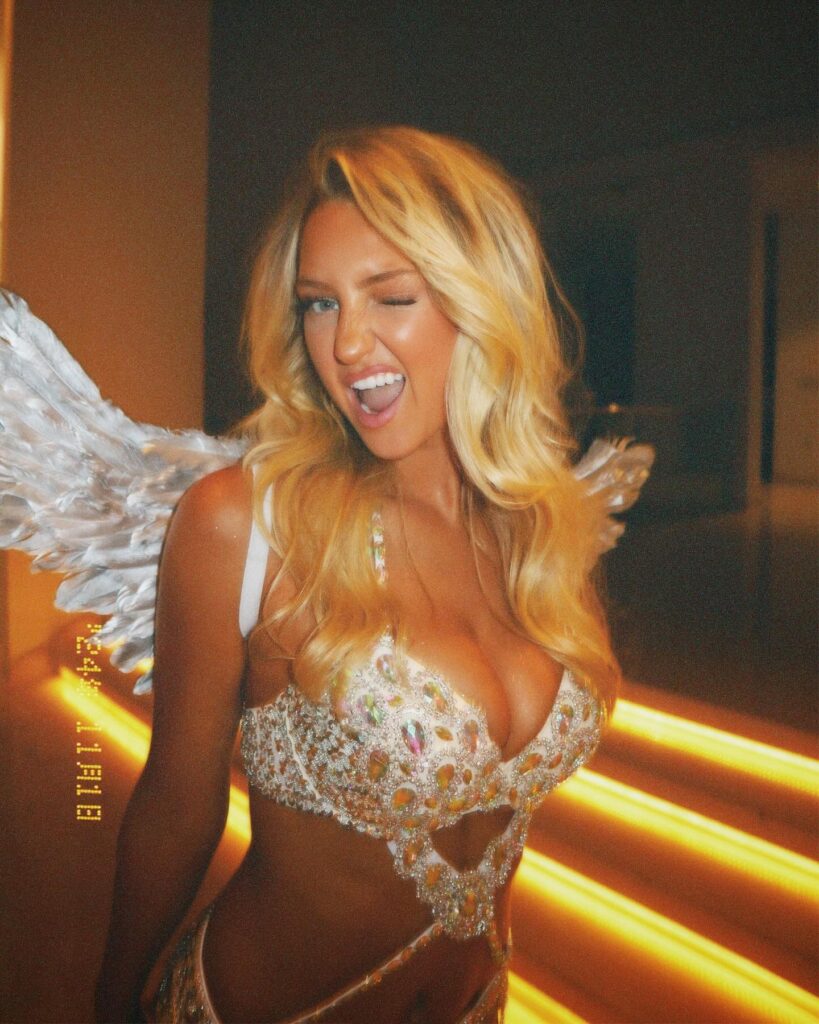




Lighting plays a crucial role in the aesthetic appeal, functionality, and sustainability of any space, whether it’s a residential building, office, or public space. As the demand for efficient, innovative, and energy-saving lighting solutions increases, lighting design software has become an indispensable tool for professionals in the industry. These software solutions allow designers to plan, simulate, and visualize lighting setups that are both functional and aesthetically pleasing, ensuring optimal performance and compliance with industry standards.
Key Features of Lighting Design Software
- Advanced Simulation and Visualization Lighting design software offers powerful simulation tools that allow designers to create realistic 3D models of spaces and visualize how different lighting fixtures will impact the atmosphere. With these tools, lighting designers can experiment with various lighting scenarios, adjusting the intensity, angle, and color of lights, ensuring that the final design will have the desired effect. These visualizations can also help clients understand the proposed lighting solutions before implementation.
- Comprehensive Calculation and Analysis Another important feature of lighting design software is its ability to perform detailed lighting calculations. Designers can assess factors like light levels, uniformity, and glare, ensuring the lighting design meets relevant standards and guidelines. These calculations are crucial in both commercial and residential settings, helping designers optimize the distribution of light while minimizing energy consumption and ensuring compliance with safety regulations.
- Integration with Product Catalogs Many lighting design software solutions support integration with comprehensive product catalogs from leading manufacturers. This feature allows designers to choose from a wide range of lighting fixtures and automatically incorporate them into their design plans. By using accurate product specifications, designers can simulate the performance of actual lighting products, helping them choose the best options for the project at hand.
- Documentation and Reporting Tools Professional lighting design software also offers robust documentation and reporting tools. Designers can generate lighting plans, schedules, and specifications, which can be shared with contractors, clients, and project managers. This helps ensure that everyone is on the same page throughout the project. These reports can also be valuable for regulatory approvals, providing a clear record of the design and calculations.
Top Lighting Design Software Solutions
- DIALux DIALux is one of the most popular lighting design software tools available today. It’s free to use and allows designers to plan, calculate, and visualize both indoor and outdoor lighting setups. DIALux supports over 2.5 million luminaires from over 450 manufacturers, giving designers access to a vast library of lighting products. It’s widely used by lighting professionals for its ease of use, comprehensive features, and powerful visualization capabilities.
- ReluxDesktop ReluxDesktop is a versatile and professional lighting planning tool used for both indoor and outdoor projects. It offers features for simulating daylight, artificial light, and sensor integration, allowing designers to create lighting plans that take into account natural light sources and the interaction between light and space. The software is ideal for both beginners and advanced users, providing a standard-compliant platform for detailed and real-time lighting simulations.
- Visual® Lighting Developed by Acuity Brands, Visual® Lighting is a professional software solution used for designing and analyzing lighting systems for various environments. It is widely recognized for its ease of use and powerful tools that support both lighting calculations and fixture scheduling. Visual® Lighting integrates IES files from any manufacturer, making it a flexible choice for lighting designers looking to create accurate and effective lighting solutions.
- wysiwyg (What You See Is What You Get) wysiwyg is an all-in-one lighting design software that blends CAD, data, plotting, and 3D visualization tools. It’s designed for professional lighting designers, production specialists, and programmers who require advanced tools to create photorealistic lighting designs. With an extensive library of over 25,000 items, wysiwyg helps users design complex lighting setups, perform detailed simulations, and produce visualizations for presentations.
- Capture Capture is a lighting design software that specializes in integrating lighting, video, laser, and moving effects for complex designs. It is popular for its user-friendly interface and cross-platform compatibility (available for both macOS and Windows). Capture is particularly well-suited for large-scale events, live performances, and installations where lighting interacts with other visual effects to create dynamic environments.
Benefits of Lighting Design Software
- Increased Accuracy and Precision Lighting design software enhances the accuracy of lighting simulations and calculations. Designers can ensure that the lighting design complies with standards and provides the right amount of illumination, eliminating guesswork and minimizing the risk of errors. This leads to more efficient designs that meet both aesthetic and functional requirements.
- Faster Design Process By automating many aspects of the design and analysis process, lighting design software speeds up project timelines. Designers can quickly make adjustments, try different lighting configurations, and visualize outcomes in real time. This significantly reduces the time it takes to finalize a lighting plan, allowing designers to focus on other critical aspects of the project.
- Energy Efficiency Modern lighting design software tools often incorporate energy analysis features, helping designers choose energy-efficient lighting solutions. By simulating lighting layouts, designers can assess the energy consumption of various fixtures and optimize the design for cost-effective performance. This can result in significant long-term savings on energy bills while reducing the environmental impact.
- Compliance with Industry Standards Lighting design software ensures that all designs comply with relevant lighting standards and building codes. Features like glare control, light pollution reduction, and uniformity analysis help designers create solutions that adhere to legal and safety requirements. By providing automated checks and reports, these tools reduce the risk of non-compliance and ensure high-quality, safe designs.
- Enhanced Client Communication With the ability to create detailed visualizations and simulations, lighting designers can easily communicate their ideas to clients. By showing clients realistic 3D models of the proposed lighting design, designers can help them understand how the lighting will affect the space. This fosters better collaboration and makes it easier to gain client approval for the design.
Conclusion
Lighting design software is a powerful tool that enhances the creativity, efficiency, and accuracy of lighting designers. Whether you’re working on a small residential renovation or a large-scale commercial project, these software solutions provide the tools needed to plan, simulate, and execute optimal lighting designs. By improving accuracy, reducing design time, and ensuring energy efficiency, lighting design software plays a crucial role in creating spaces that are well-lit, visually appealing, and functional.