How to set stop loss in binance 2023 Complete Information binance trading
Today we are going to tell you how you can do a successful trading You will trade without any risk or the article is going to be very informative for you How to set stop loss in binance Setting a stop loss is a crucial part of risk management when trading on Binance. It allows you to minimize losses in case the price of an asset moves against your position. In this article, we will go through the steps of setting a stop loss in Binance and the different types of stop loss orders available.
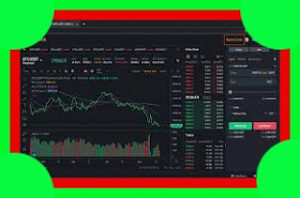 |
| How to set stop loss in binance |
Step 1: Login to Your Binance Account
The first step to setting a stop loss in Binance is to log in to your account. If you don’t have an account yet, you can create one by visiting the Binance website and signing up.
Step 2: Choose the Asset to Trade
Once you have logged in to your Binance account, choose the asset you want to trade. You can do this by clicking on the “Markets” tab at the top of the page and selecting the asset you want to trade.
Step 3: Go to the Trading Page
After selecting the asset you want to trade, click on the “Trade” button located on the right side of the page. This will take you to the trading page where you can place your trade.
Step 4: Select the Stop-Limit Order
On the trading page, you will see different types of orders available. To set a stop loss order, select the “Stop-Limit” order type. This order type allows you to set both a stop price and a limit price.
Step 5: Set the Stop Price
The stop price is the price at which your stop loss order will be triggered. Once the price of the asset reaches the stop price, your order will be executed at the limit price you set. To set the stop price, enter the price you want to trigger the stop loss in the “Stop Price” field.
Step 6: Set the Limit Price
The limit price is the price at which you want to execute your stop loss order. Once the stop price is reached, your order will be executed at the limit price you set. To set the limit price, enter the price you want to execute your order in the “Limit Price” field.
Step 7: Set the Quantity
Next, enter the quantity of the asset you want to sell in the “Amount” field. You can either enter the quantity manually or use the percentage buttons located above the field to enter a percentage of your total holdings.
Step 8: Review Your Order
Before submitting your order, review all the details to make sure they are correct. Once you are satisfied with your order, click on the “Sell” button to submit it.
Types of Stop Loss Orders on Binance
Binance offers different types of stop loss orders to cater to the needs of different traders. The following are the most common types of stop loss orders available on Binance:
Stop-Limit Order
A stop-limit order is a combination of a stop order and a limit order. It allows you to set a stop price and a limit price, which means your order will only be executed if the price reaches your stop price and the limit price you set.
Stop-Market Order
A stop-market order is an order that is triggered when the price of the asset reaches the stop price you set. Once the stop price is reached, your order will be executed at the market price, which means the price may be different from the stop price.
Trailing Stop Order
A trailing stop order is a type of stop loss order that adjusts the stop price as the price of the asset moves in your favor. This means that the stop price will trail behind the market price by a certain amount, allowing you to lock in profits as the price moves up.
Conclusion
Setting a stop loss in Binance is an essential part of risk management when trading. By following the steps outlined in this article,
