


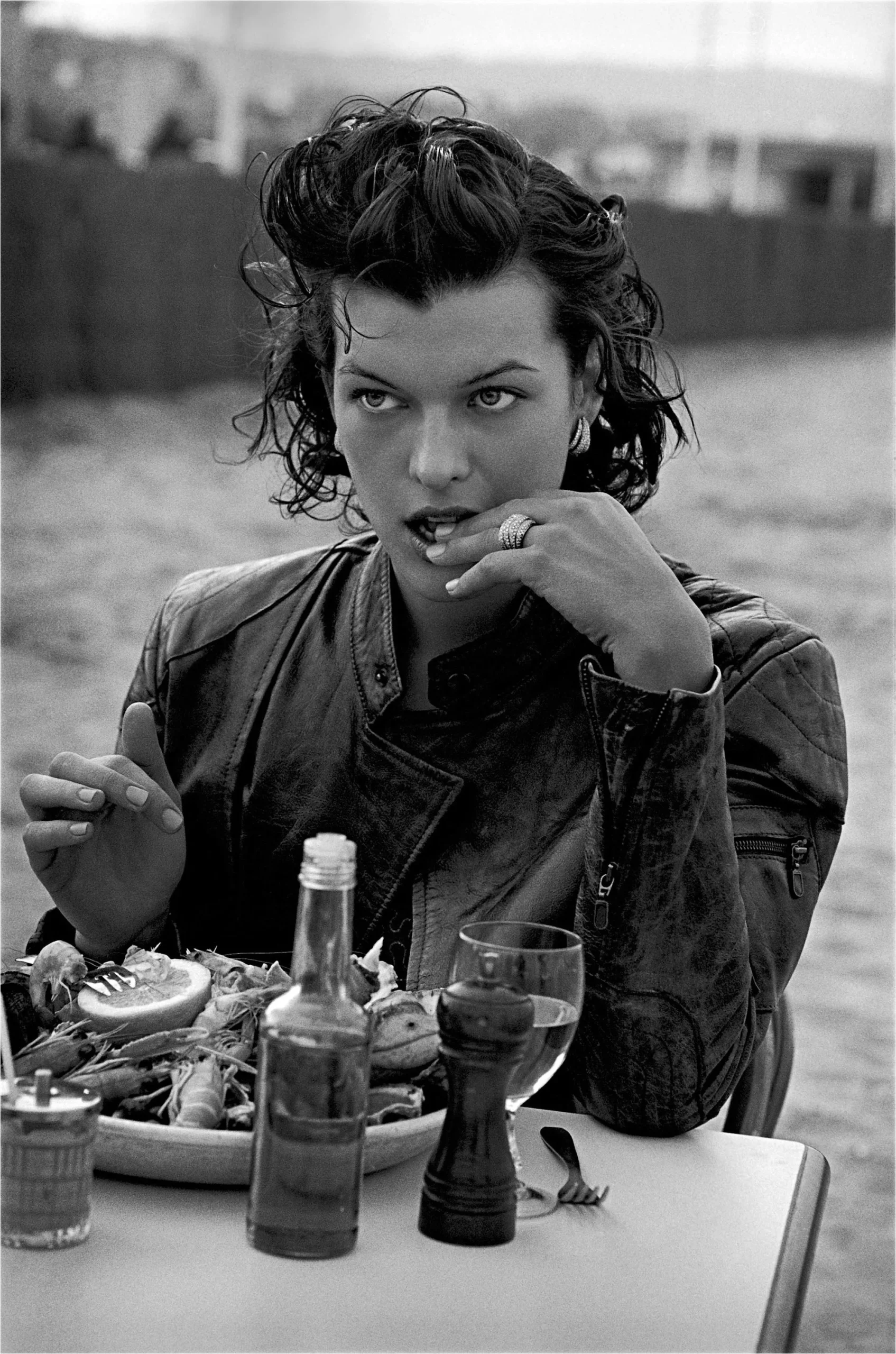













Introduction to Data Storage Units
In today’s digital age, data is the lifeblood of both businesses and individuals. With an ever-increasing amount of information generated daily, finding a reliable way to store that data has become crucial. Whether you’re a professional managing sensitive files or someone who simply wants to keep personal photos safe, understanding the best data storage units can make all the difference.
Navigating through various options may feel overwhelming at first—each type offers unique features tailored for different needs. But fear not! This guide will help you discover what data storage unit suits your requirements best while also providing tips on maximizing their potential. So let’s dive into the world of data storage and find out how you can safeguard your valuable information with confidence.
Types of Data Storage Units
There are several types of data storage units, each serving different needs. Hard disk drives (HDDs) are traditional options, offering significant capacity at a lower cost. They’re great for bulk storage but can be slower than modern alternatives.
Solid-state drives (SSDs), on the other hand, provide speed and reliability. With no moving parts, they enhance performance significantly, making them ideal for operating systems and applications that require quick access to data.
For cloud enthusiasts, cloud storage solutions offer flexibility and remote access. These platforms enable users to store data online without physical limitations.
Flash drives remain popular due to their portability. They allow easy transfer of files between devices while fitting snugly in your pocket.
Network-attached storage (NAS) allows multiple users to access shared files over a network efficiently—great for collaborative work environments or home media centers. Each type fulfills unique requirements tailored to specific user needs.
Factors to Consider When Choosing a Data Storage Unit
When selecting a data storage unit, several factors come into play. Start with capacity. Determine how much data you need to store now and in the future.
Speed is another critical aspect. Different units offer varying read and write speeds that can impact performance, especially for large files.
Consider connectivity options as well. Some devices connect via USB, while others rely on Wi-Fi or Ethernet. Choose one that fits seamlessly into your existing setup.
Portability may be important too—if you travel often or work from multiple locations, look for lightweight options that are easy to carry.
Think about security features such as encryption and backup solutions. Protecting your valuable data should always be a priority when choosing the right unit for your needs.
Top Five Data Storage Units in the Market
When it comes to data storage units, several options stand out in today’s market.
First up is the **Samsung T7 SSD**. This portable solid-state drive offers lightning-fast speeds and a sleek design, making it ideal for both professional and personal use.
Next is the **Western Digital My Passport**. Known for its reliability, this external hard drive provides ample storage with an easy-to-use interface.
The **Seagate Backup Plus Slim** is another excellent choice. It’s compact and versatile, perfect for those who need portability without sacrificing performance.
For enterprise-level needs, the **Synology DiskStation DS220+** shines with its NAS capabilities. It allows multiple users to access data seamlessly while ensuring robust security features.
Consider the **Crucial MX500 SSD**. Offering great value for speed and efficiency, it’s a favorite among gamers looking to enhance their setup without breaking the bank.
Comparison of Features and Prices
When exploring data storage units, features play a crucial role in decision-making. Speed, capacity, and durability are key elements to consider. Solid-state drives (SSDs) typically offer faster read/write speeds than traditional hard disk drives (HDDs). This can significantly affect performance for tasks like gaming or video editing.
Capacity is equally important. Some users may need several terabytes of space for large files, while others might only require a few hundred gigabytes for everyday documents.
Price varies widely based on these attributes. Basic external HDDs can be found at budget-friendly prices, while high-capacity SSDs with advanced technology come with a premium tag.
Don’t forget about warranty and customer support as well; they add value to your investment and peace of mind when choosing the right unit. Each option brings its strengths—selecting one depends on individual needs and budgets.
Tips for Efficient Use of Data Storage Units
To make the most of your data storage units, organization is key. Start by categorizing files into folders and subfolders. This approach simplifies locating specific documents later.
Regularly back up important data to prevent loss. Use automated backup solutions for convenience and peace of mind.
Monitor available space frequently. Keeping an eye on storage usage helps avoid sudden shortages that can disrupt workflow.
Consider using encryption for sensitive information. This adds an extra layer of security against unauthorized access.
Regularly declutter your storage units. Remove old or unnecessary files to enhance performance and free up valuable space for new data.
Conclusion
When it comes to navigating the world of data storage units, understanding your needs is crucial. With various types available, from external hard drives to cloud solutions, there’s something for everyone. The right choice can enhance your productivity and keep your valuable data secure.
Consider factors like capacity, speed, portability, and security when selecting a unit. Each option has its unique features that cater to different requirements. The market boasts several reliable products worth exploring further.
Our top five recommendations highlight some of the best choices currently available based on performance and value for money. A careful comparison of their features and prices will help you make an informed decision tailored to how you plan to store or access your data.
Maximizing efficiency with these storage units involves more than just choosing the right one—it’s about using them wisely too. Employing good organizational practices can improve access times and minimize clutter.
Choosing the ideal data storage unit doesn’t have to be overwhelming. By keeping essential considerations in mind and evaluating options thoughtfully, you’ll find a solution that meets both current needs and future demands seamlessly.