



















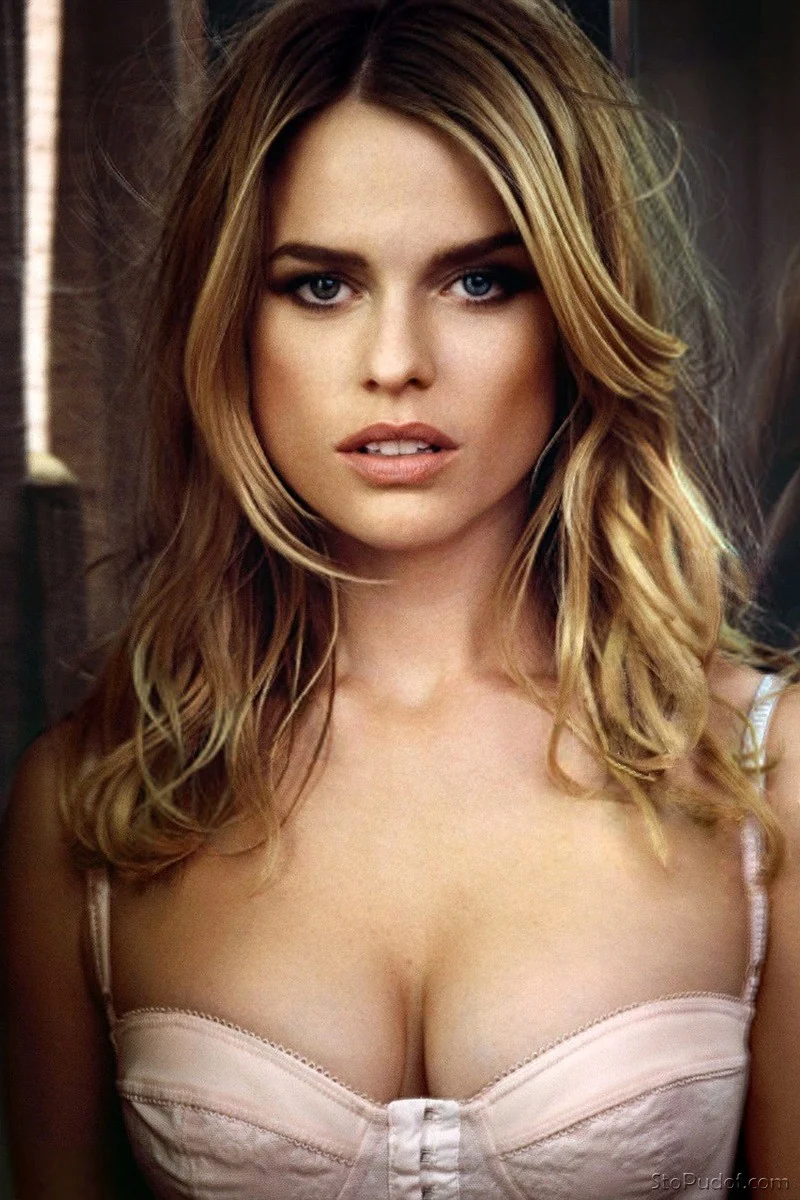


































Introduction to Word Processing Software
In today’s digital world, word processing software tools have become indispensable for everyone, from students and professionals to casual users. These programs allow us to create documents with ease, enhancing productivity and organization in our daily tasks. Whether you’re drafting a report, writing an essay, or simply jotting down notes, the right word processing tool can make all the difference.
With so many options available on the market today, it’s essential to understand what features are crucial for your needs and how different tools stack up against each other. Let’s dive into the exciting realm of word processing software and discover which tools can help elevate your writing experience!
Top Features to Look for in a Word Processing Software
When evaluating word processing software tools, usability is key. An intuitive interface can save time and reduce frustration.
Collaboration features are also essential. Look for options that enable real-time editing with others, making teamwork seamless.
Customization matters too. Being able to personalize toolbars or settings enhances workflow efficiency.
Compatibility with various file formats ensures you can open and share documents easily across different platforms. This reduces the risk of losing important formatting.
Don’t overlook cloud storage integration. It provides easy access from multiple devices while ensuring your documents remain secure.
Consider advanced functionalities like templates and grammar checks which can enhance productivity significantly without overwhelming users with complexity.
Comparison of Popular Word Processing Tools
When it comes to word processing software tools, several giants dominate the landscape. Microsoft Word has long been a go-to choice for professionals due to its robust features and compatibility across various platforms. Its extensive formatting options make document creation straightforward.
Google Docs offers real-time collaboration, which is invaluable for teams working remotely. The cloud-based nature ensures that documents are easily accessible from anywhere, plus automatic saves reduce the risk of losing work.
Apple Pages stands out for Mac users with its sleek interface and integration within the Apple ecosystem. It’s great for creating visually appealing documents quickly.
For those seeking free alternatives, LibreOffice Writer provides a comprehensive set of tools without any cost, while WPS Office combines features from multiple sources into one cohesive package.
Each tool caters to different needs and preferences, making it crucial to assess what fits best before committing to one.
Tips for Choosing the Right Word Processing Software for Your Needs
Choosing the right word processing software can significantly impact your productivity. First, identify your primary needs. Are you drafting reports, creating presentations, or collaborating with a team?
Next, consider compatibility. Make sure the software works seamlessly across different devices and platforms you use daily.
User interface plays a crucial role as well. A clean and intuitive design will make your workflow smoother.
Don’t forget about collaboration features if teamwork is part of your routine. Look for tools that allow easy sharing and real-time editing.
Evaluate cost versus functionality. Free options may suffice for basic tasks, but investing in premium features could be worthwhile for advanced capabilities that enhance efficiency.
Take advantage of free trials before committing to any software to ensure it aligns perfectly with your style and requirements.
Common Uses of Word Processing Software
Word processing software tools are incredibly versatile and find applications in various fields. They are widely used for creating documents like letters, reports, and essays. This functionality makes them essential for students and professionals alike.
Businesses rely on these tools for drafting proposals, meeting minutes, and contracts. The ability to format text easily enhances readability and professionalism.
Writers use word processors to craft stories or articles while taking advantage of spell checkers and grammar suggestions. Editing becomes a breeze with features that allow easy tracking of changes.
Additionally, educators utilize word processing programs to create lesson plans and instructional materials. Their collaborative features facilitate sharing content among peers or students seamlessly.
Personal users also benefit by crafting resumes or preparing invitations for events at home. The adaptability of this software caters to diverse needs across different sectors effectively.
Advanced Features and Capabilities
Advanced word processing software tools offer features that elevate the writing experience. Collaborative editing is a game changer, allowing multiple users to work on a document in real time. This fosters teamwork and enhances productivity.
Cloud integration is another significant capability, enabling automatic saving and access from any device at any location. It ensures your documents are safe and easily reachable when you need them most.
Moreover, powerful formatting options allow for intricate designs without requiring graphic design skills. Users can manipulate headers, footers, margins, and spacing effortlessly.
Automation features streamline repetitive tasks. Tasks such as citation management or document generation can save hours of manual effort.
Advanced security measures protect sensitive information with password protection and encryption options. These capabilities make modern word processing tools indispensable for both personal use and professional environments.
The Future of Word Processing Software
The future of word processing software is poised for exciting transformations. As technology evolves, we can expect more integration with artificial intelligence. Smart tools will assist in drafting and editing, making writing more efficient.
Collaboration features will become even more robust. Real-time editing and feedback from multiple users could redefine teamwork dynamics. This shift will cater to remote work environments, where seamless communication is essential.
Cloud-based solutions are likely to dominate the market. Users will benefit from easy access across devices without worrying about data loss or compatibility issues.
Furthermore, enhanced formatting options may emerge, allowing for greater creativity in document design. Imagine embedding interactive elements right within your text!
Security measures will also take center stage as privacy concerns grow. Advanced encryption methods might become standard practice to protect sensitive information shared online. The landscape of word processing software tools holds much promise ahead.
Conclusion
Choosing the right word processing software tools can significantly enhance your productivity and streamline your writing process. With numerous options available, it’s essential to consider features that align with your specific needs, whether you’re drafting a simple letter or working on a comprehensive report.
The landscape of word processing is continually evolving. Users today benefit from advanced capabilities like cloud integration, collaborative editing, and AI-driven suggestions. As technology progresses, we can anticipate even more innovative tools designed to make our writing experiences seamless and efficient.
By exploring various software options and understanding their functionalities, you will be well-equipped to find the perfect solution for your tasks. Embrace the possibilities that modern word processing offers; after all, effective communication starts with choosing the right tool for the job.