



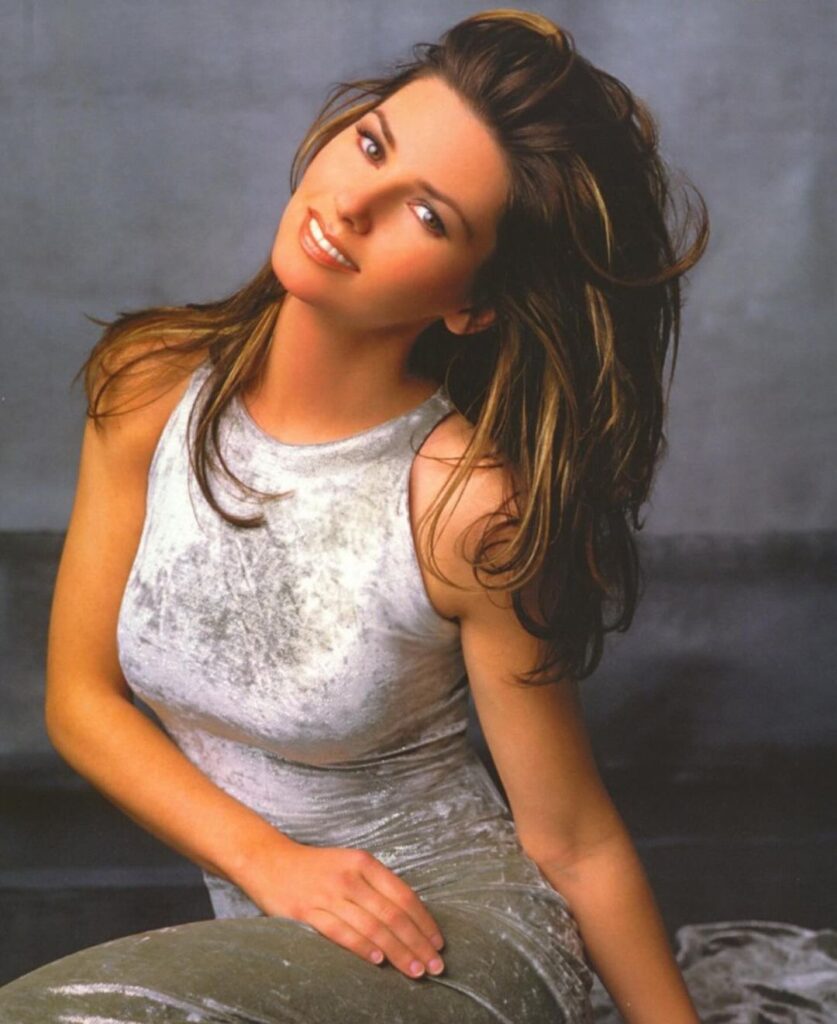
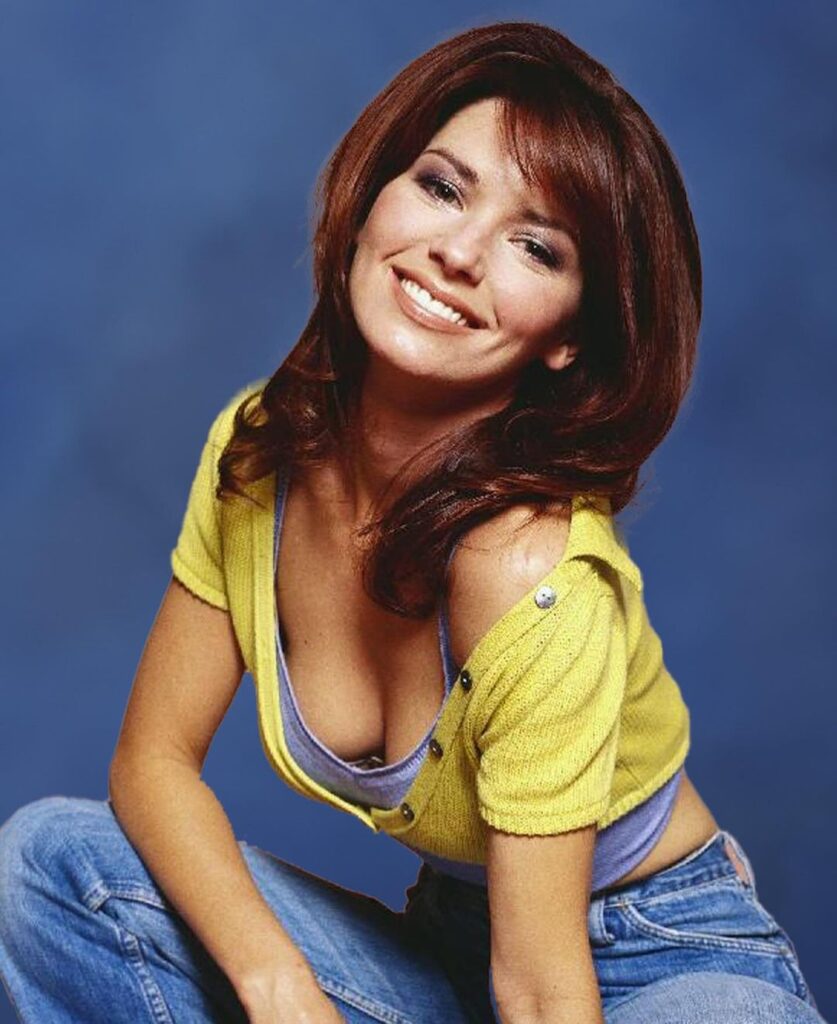
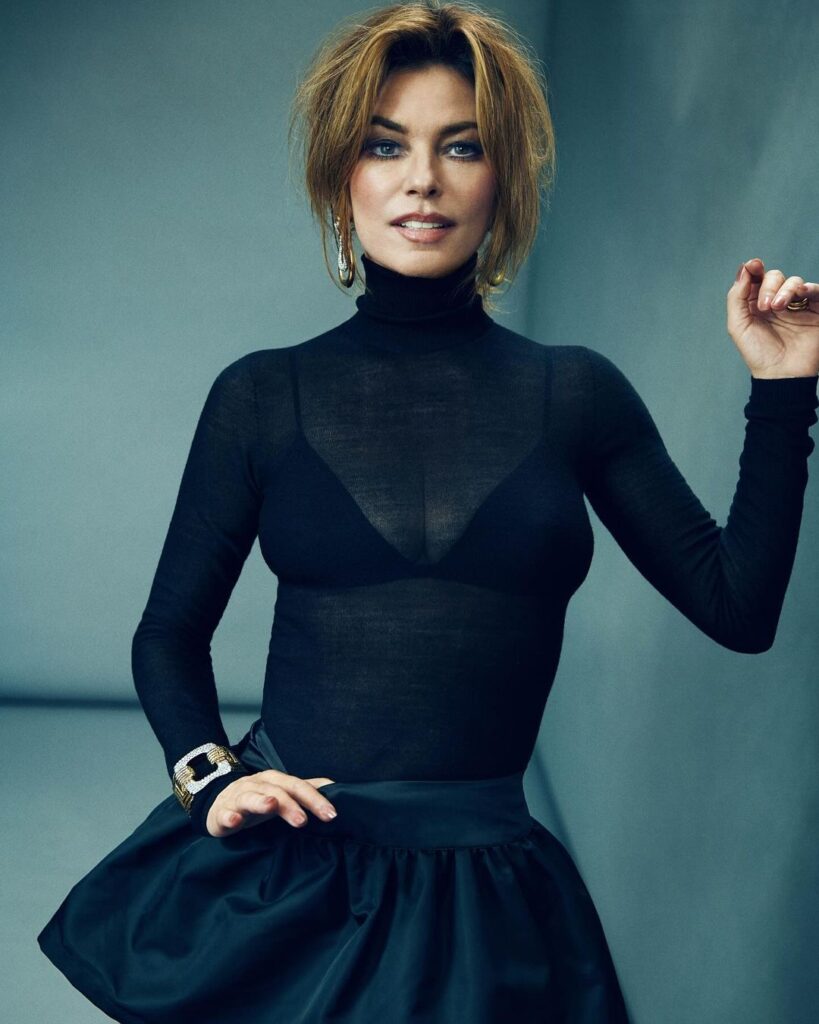
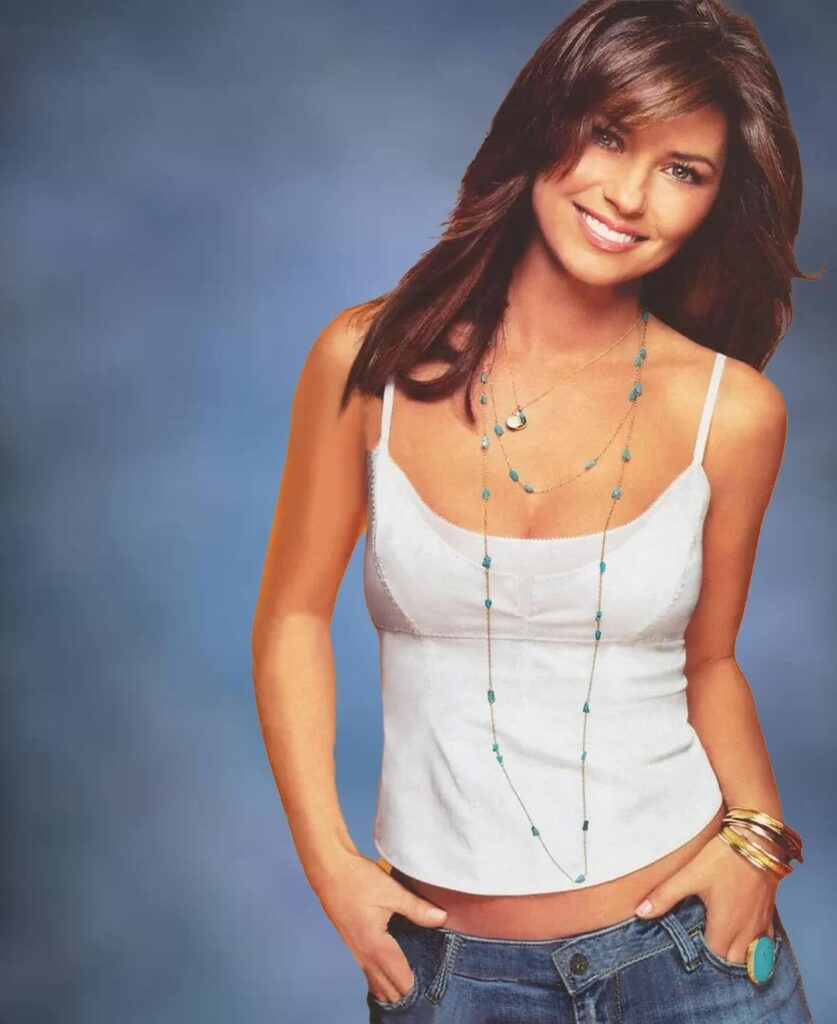
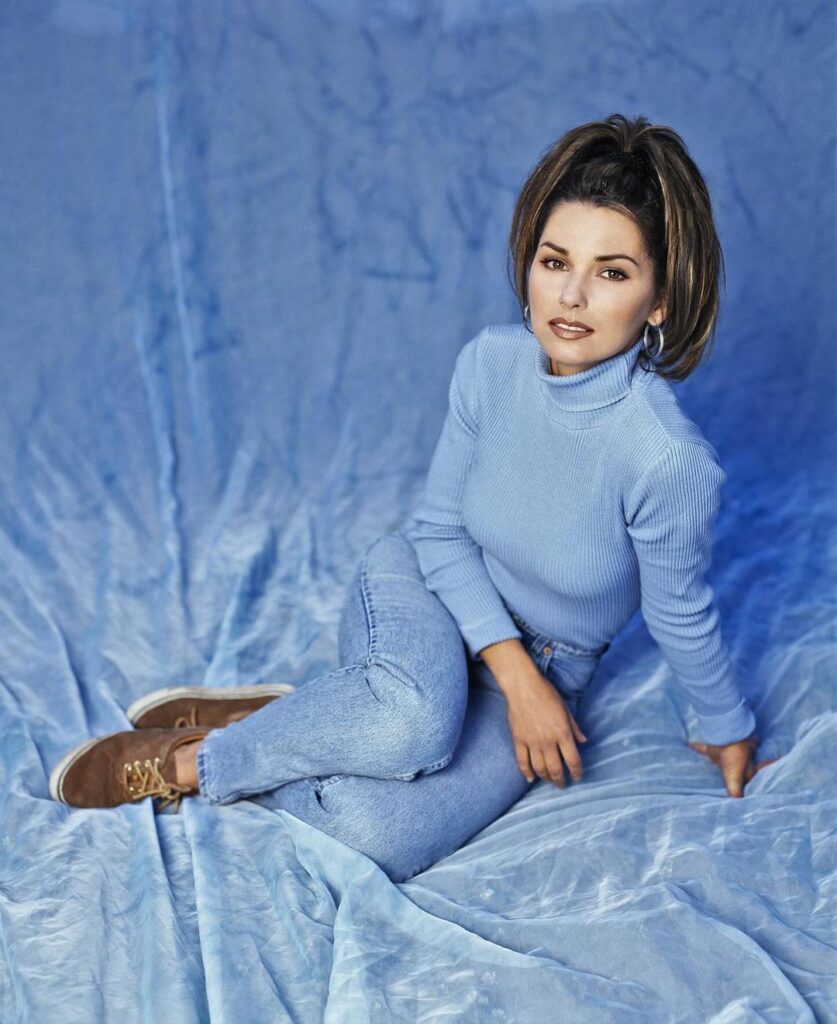
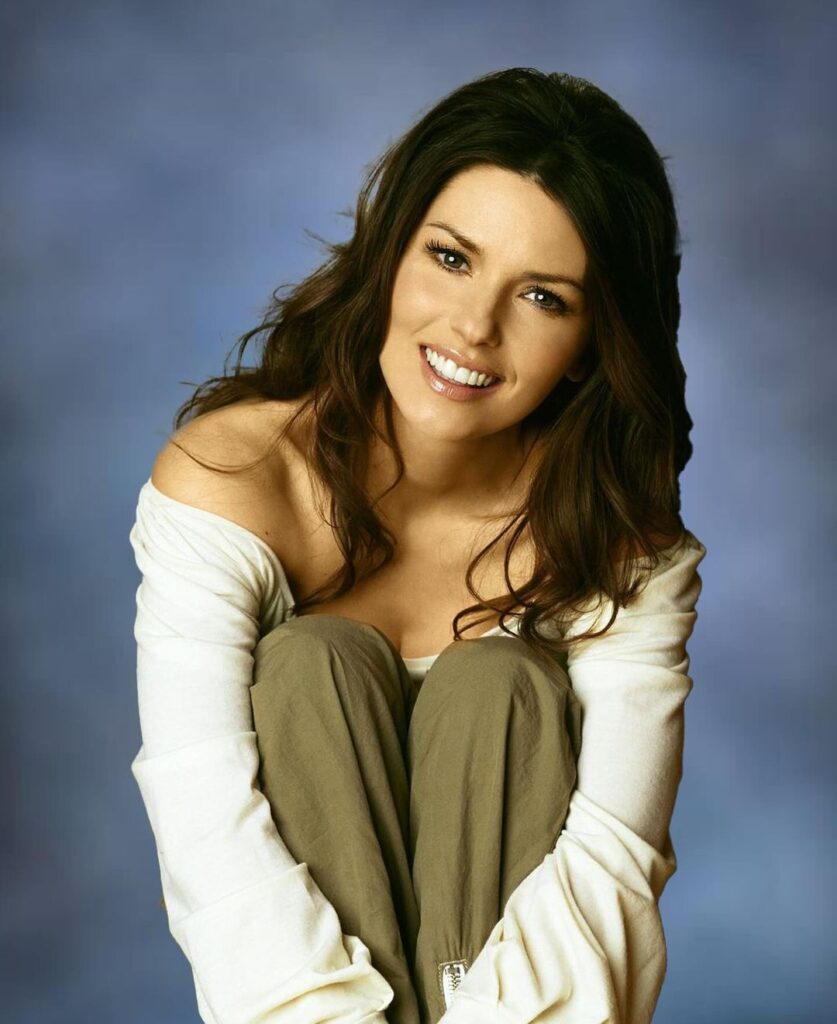
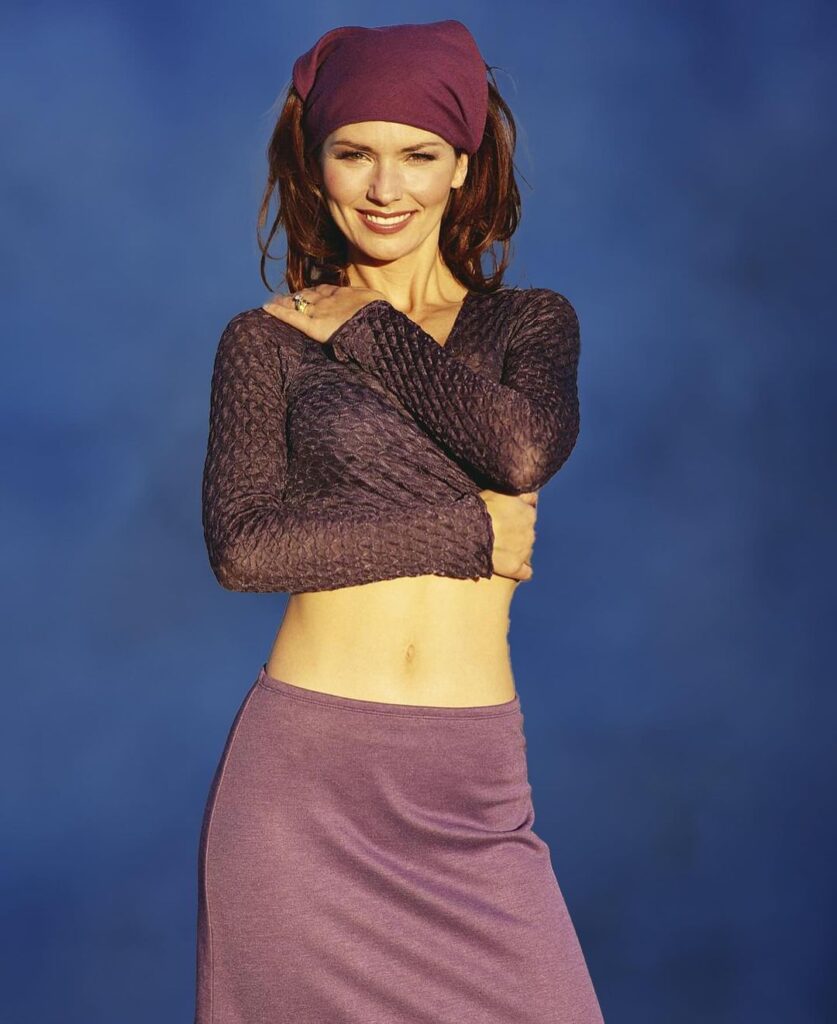
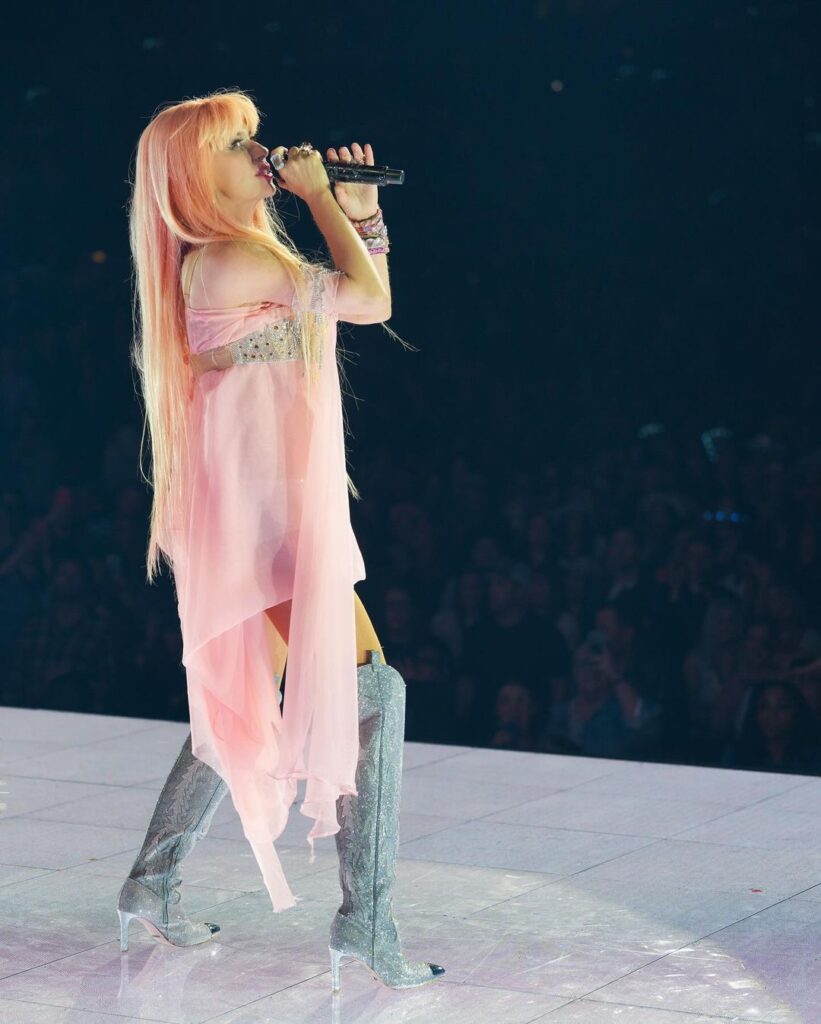
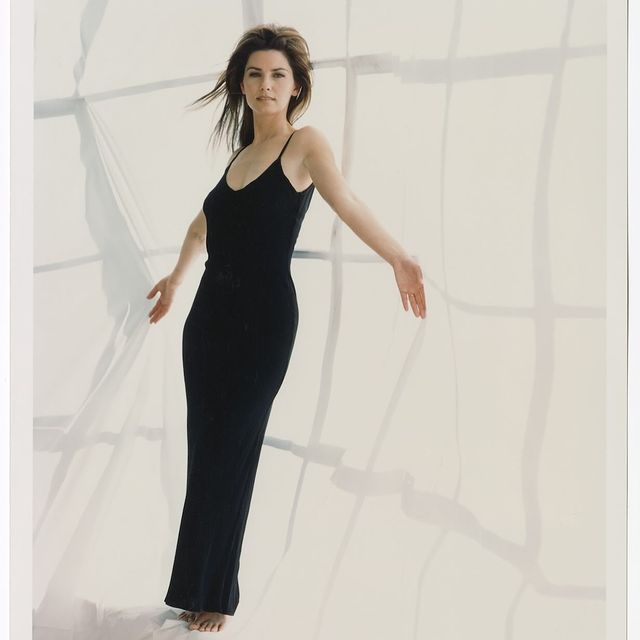
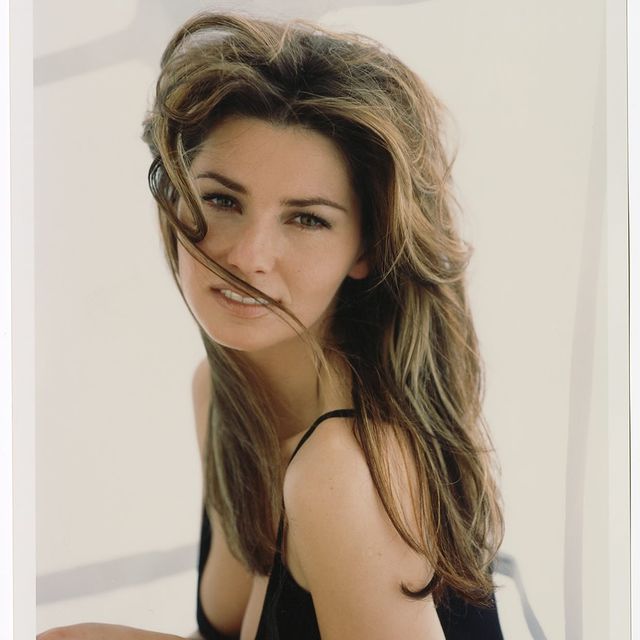

















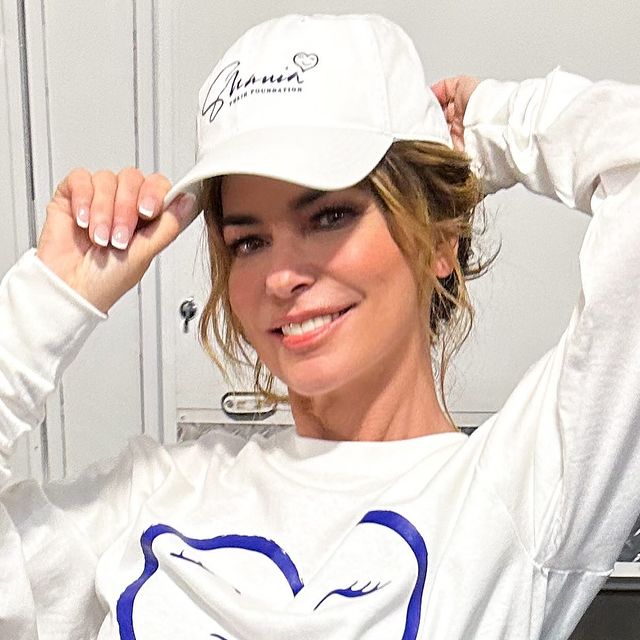
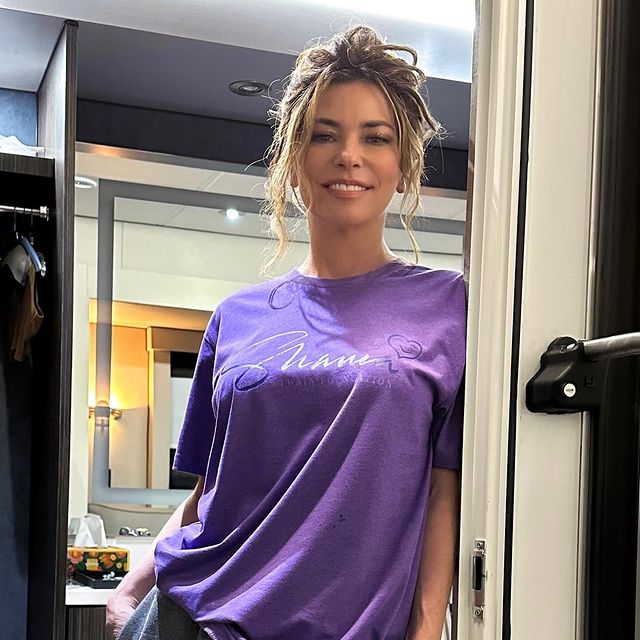
Introduction to Computer Software Threats
The digital world is a vast landscape filled with opportunities, but lurking within it are dangers that can jeopardize your data and privacy. Computer software threats have evolved dramatically over the years, becoming more sophisticated and harder to detect. It’s essential to understand these risks if you want to safeguard your devices and personal information.
From malicious programs that invade your system without permission to deceptive tactics designed to steal sensitive data, all types of computer software threats pose significant challenges for users today. Whether you’re an everyday internet surfer or a seasoned tech guru, awareness is key in navigating this perilous terrain. Let’s dive deeper into the various forms of these threats and arm ourselves against them!
Types of Software Threats:
Understanding the landscape of software threats is essential for effective protection. Each type poses unique challenges and risks.
Malware is a broad category that includes various harmful programs designed to disrupt, damage, or gain unauthorized access to systems. It can come in many forms, making it difficult to detect.
Viruses are one of the oldest types of threats. They attach themselves to clean files and spread throughout your computer system, often causing significant damage in the process.
Spyware operates stealthily, collecting information about users without their knowledge. This can lead to serious privacy violations and data breaches.
Ransomware takes things further by locking users out of their files until a ransom is paid. The emotional toll from such attacks is profound.
Trojans disguise themselves as legitimate software but unleash havoc once installed. Users must stay vigilant against these deceptive threats.
A. Malware
Malware stands as a broad term encompassing various harmful software designed to infiltrate, damage, or exploit computer systems. Its deceptive nature makes it a significant threat in the digital world.
This category includes viruses, worms, and more. Each type has its unique way of causing havoc. For instance, some malware may corrupt files or steal sensitive information without a trace.
The methods of distribution are diverse too. Malware can sneak into your system through email attachments, malicious downloads, or even compromised websites. Once inside, it often works silently.
Understanding malware is crucial for maintaining device security. With threats evolving constantly, staying informed about new variants can help users defend their systems effectively against these dangers.
B. Viruses
Viruses are one of the most notorious types of computer software threats. They can attach themselves to legitimate files and replicate, spreading from one system to another. Unlike other malware, viruses require a host file to propagate.
Once activated, they can disrupt your system’s functionality. This disruption may range from slowing down performance to corrupting or deleting vital data.
The spread often occurs through email attachments, downloads, or infected USB drives. Users might unknowingly share these harmful files with others.
Detecting a virus early is crucial for minimizing damage. Regular scans with updated antivirus software help identify and eliminate them before they wreak havoc on your device.
Educating yourself about how viruses work will empower you against these digital invaders. Being proactive is key in protecting both your personal information and your computer’s integrity.
C. Spyware
Spyware is a type of software threat that secretly monitors your computer activities. Unlike other malicious programs, it often goes unnoticed.
Once installed, spyware can track your online behavior. It gathers sensitive information such as passwords and credit card details without your consent. This data is then sent to third parties for nefarious purposes.
The installation methods are varied but typically include bundling with legitimate software or deceptive ads. Users might unknowingly click on links that install spyware along with the desired program.
Keeping an eye on system performance can help you identify potential issues caused by spyware. Slowed processes or unexpected pop-ups may indicate problems lurking in the background.
Awareness is key in combating this insidious threat. Understanding how it operates allows users to take steps toward protecting their personal information effectively.
D. Ransomware
Ransomware is a particularly menacing type of software threat. It locks users out of their systems or files until a ransom is paid, usually in cryptocurrency. This makes it hard to trace the perpetrators.
The attack often begins with an innocent-looking email attachment or link. Once clicked, the malware infiltrates the system and encrypts important files. Users might find themselves unable to access personal photos, work documents, or critical data.
Once locked out, victims face an agonizing decision: pay the ransom for potential file recovery or refuse and lose everything forever. Even after payment, there’s no guarantee that hackers will restore access.
Protecting against ransomware requires vigilance and proactive measures. Regular backups can save you from devastating losses if you ever fall victim to this malicious software. Always stay informed about emerging threats in the digital landscape; knowledge is your best defense against ransomware attacks.
E. Trojans
Trojans are deceptive software threats that disguise themselves as legitimate programs. They trick users into downloading them, often through seemingly harmless applications or files. Once installed, these malicious entities can unleash chaos.
Unlike viruses, Trojans do not replicate themselves. Instead, they create a backdoor for hackers to infiltrate your system. This breach can lead to data theft, unauthorized access to sensitive information, or even control over your entire device.
Users often fall victim due to lack of vigilance. Common tactics include phishing emails and misleading ads that encourage downloads.
To combat Trojans effectively, awareness is key. Always scrutinize the source before downloading any software and avoid clicking on suspicious links or pop-ups that seem too good to be true.
Investing in reliable security measures will make it harder for these threats to succeed in their mission against you.
How These Threats Can Affect Your Computer and Data?
Software threats can wreak havoc on your computer and data. They infiltrate systems, often without users even realizing it. Once inside, they can disrupt operations, slow down performance, or cause complete system failures.
Malware is particularly notorious for corrupting files and deleting important information. This loss can be devastating for both personal and professional environments.
Spyware operates stealthily, tracking your online activities. It collects sensitive information like passwords or financial details without consent.
Ransomware takes a more aggressive approach by locking you out of your own files until a ransom is paid. This not only puts pressure on individuals but also affects businesses financially.
Moreover, Trojans disguise themselves as legitimate software while executing harmful actions in the background. The result? A compromised network that could lead to significant security breaches.
Understanding these threats helps in recognizing their potential impacts before it’s too late.
Preventative Measures Against Software Threats:
Protecting your computer from software threats requires proactive steps. One of the most effective measures is installing robust antivirus and firewall software. These tools act as a shield against malicious attacks, continuously scanning for suspicious activity.
Regularly updating your software and operating systems is equally crucial. Software developers frequently release updates that patch vulnerabilities. Ignoring these updates can leave your system exposed to potential risks.
Being cautious about downloads and links is essential too. Always verify the source before clicking on anything unfamiliar. Phishing attempts are common, designed to trick you into divulging sensitive information.
Educate yourself on recognizing different types of threats. Understanding how malware operates helps in identifying potentially harmful situations early on.
Consider using strong passwords and enabling two-factor authentication where possible. This adds an extra layer of security to your accounts, making it harder for attackers to gain access.
A. Installing Antivirus and Firewall Software
Installing antivirus and firewall software is a crucial step in safeguarding your computer against all types of computer software threats. These tools work together to create a robust defense system.
Antivirus software scans for malicious files, detects potential risks, and removes any harmful programs before they can do damage. Regular updates ensure that it stays current with the latest threats.
A firewall acts as a barrier between your device and external networks, monitoring incoming and outgoing traffic. It blocks unauthorized access while allowing legitimate communication.
Together, these applications enhance security significantly. Think of them as your first line of defense against cybercriminals looking to exploit vulnerabilities in your system. Taking this proactive approach can save you from costly repairs and data loss down the line.
B. Regularly Updating Software and Operating Systems
Keeping your software and operating systems up to date is crucial in the fight against all types of computer software threats. Updates often contain patches that fix security vulnerabilities. Ignoring them is like leaving a door wide open for intruders.
Software developers are constantly enhancing their products. Regular updates ensure you benefit from these improvements, including new features and enhanced performance. An outdated system can slow down your device while making it more susceptible to malware attacks.
Moreover, many cyber threats exploit known weaknesses in older versions of software. Regularly updating creates an essential line of defense against such exploits. It’s not just about functionality; it’s about securing your digital environment.
Set reminders or enable automatic updates whenever possible. This simple step can significantly reduce the risk of falling victim to malicious attacks lurking online, safeguarding both your data and peace of mind.
C. Be Cautious of
Being cautious of the sources from which you download software is crucial to protecting your computer and data. Always stick to reputable websites, as cybercriminals often disguise malicious software as legitimate applications. Pay attention to user reviews and ratings before downloading anything.
Additionally, be wary of unexpected email attachments or links, even if they appear to come from someone you know. Phishing attacks are common tactics used by hackers to gain access to sensitive information or install harmful programs on your device.
Educating yourself about the various types of computer software threats can go a long way in ensuring your digital safety. Understanding how these threats operate empowers you to take proactive measures against them. By combining awareness with preventative strategies, you can significantly reduce the risk posed by all types of computer software threats and maintain a secure computing environment.